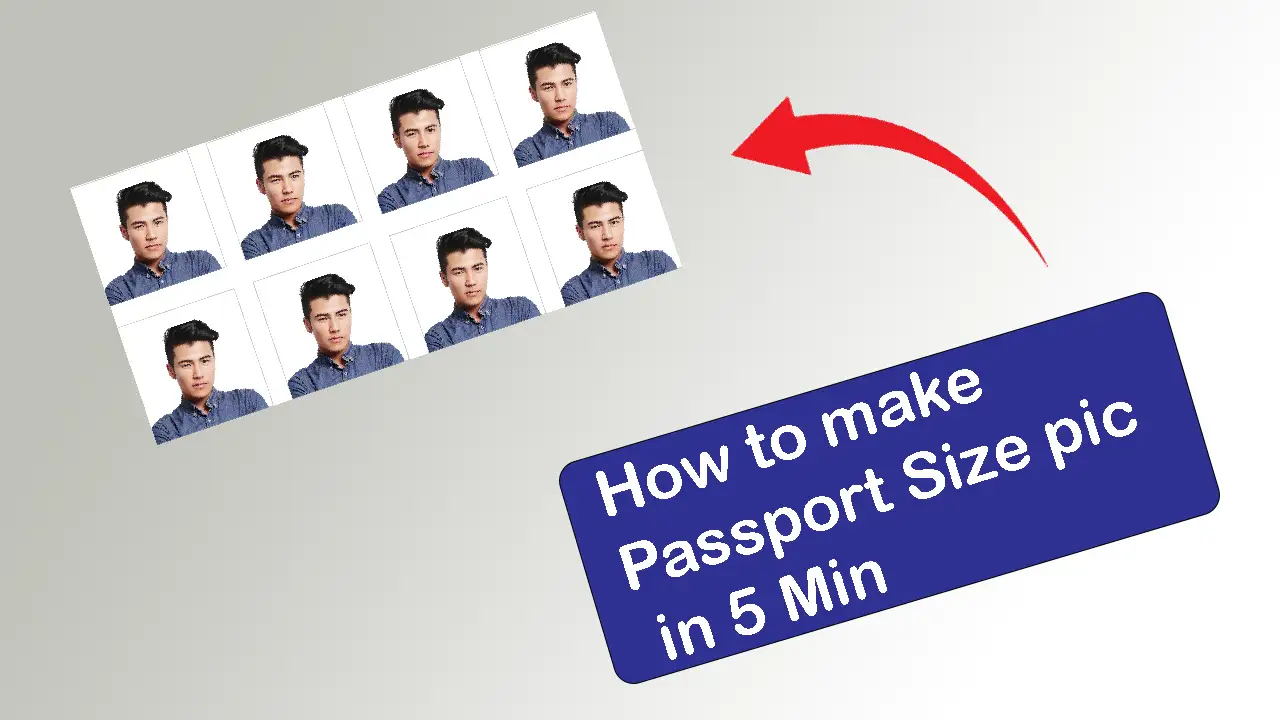Hello friends, today we show you How to make passport size photo online free without Photoshop in 5 minutes for free. Here you can Build and download your photo ID online, without software, in the proper format. Nowadays passport size photo is essential for any official work and sometimes your boss can suddenly ask for a passport pic. In this case, you can use this method to get rid of this situation. Here is paid and free options to make passport size photo online free without Photoshop in 5 minutes.
To make passport size photo online free
The photograph should be in color and of the size of 3.5 cm x 4.5 cm. The photo print should be clear and with a continuous‐tone quality. From the below link, you can make passport-size photos for free but you have to take pictures on a white background or you have to remove the background first by using Photoshop or online- Click here to remove the background for free. Then Click Below and process for a free passport picture.
The Paid process to make passport size photo online
In this process, Background removal and resizing will be automatic. It’s very easy and very simple. You have to upload the picture and just select the size then You will get passport-size photo in 10 sec. Click the below link to the process.

You can also read this