Friends, today talk on how to solve the Epson L3110 printer head cleaning problem? After using the printer for some months we saw some error in print quality. There is no particular time after that this problem comes. This problem mainly comes due to dust. When the printer head fills in the dust, it cants print properly. So We need to run the Head Cleaning of Epson L3110 Multifunction InkTank Printer. But some time head cleaning option not showing. So let’s see how to solve Epson L3110 printer head cleaning problem?
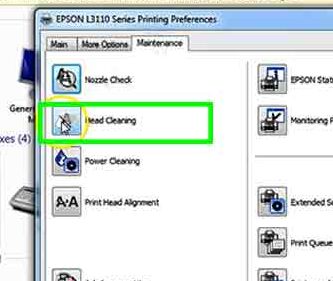
After downloading this driver please uninstall the old driver then reinstall it again. Watch the below video.